Twitter is one of the top social media sites today. Here is an easy way to create a twitter account (with illustrations).
The first thing we must do is to set up an account, go to the Twitter.com site.

- Click Sign Up Now button then, fill in the form then click create my account.
- On the setting menu you could set up your profile by adding your personal information, pictures, links to websites, etc.
- Once you are happy with the appearance, go to Find People tab and search for people that have the same interests as you. For example, business, socializing, entrepreneurs, networking, etc. You can also look up a mentor and start following the people that follow that mentor.
- Click on follow tab when you want to follow someone. Most will follow you back. This is a good time to introduce yourself a little and give a good first impression by adding a personal message to your invitation. You cannot send a direct message to someone unless they are following you. But you reply to a tweet. There is also an option to automatically follow people as soon as they follow you.
- Search for Groups on Twitter. There are thousands of groups out there. Join the ones that interest you.
- Once you are following 2000 people, you must have a minimum of 1800 following you. At this point, Twitter's rule is you must be followed by 80% of the number you are following.
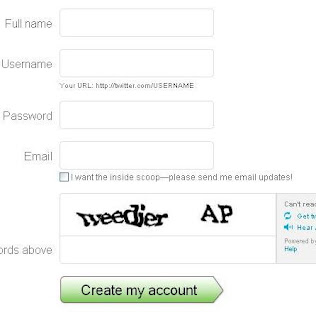
Now you are ready to start socializing and networking. Don't just tweet advertisements. Some quotes, jokes or funnies are good. Get people to look forward to your tweets. Send out about 10 of these a day. About 2-3 times daily, send out your ad with a link to you Hub or Website.
Okay, so get out there, connect with people and have a tweet !
0 comments:
Post a Comment